Content Type
autoWrite Content
Advanced Settings
autoWrite produces100% unique content
Please select the type of content you would like to create:
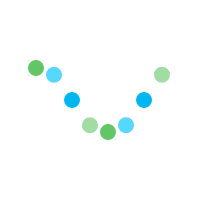
Freestyle Mode
Blog Post Mode
Story Telling Mode
Fill in the blanks to write a story.
Fill in the blanks to write a story.
(Change)You can configure autoWrite
While the default parameters work for most, advanced users can experiment with the following settings.
Topic Drift
Increasing this value will allow autoWrite to drift between new topics.
Keyword Frequency
Determine how frequently any particular word can be used by autoWriter. Decreasing this value will lead to more repitition in the content produced.
Temperature
The temperature is used to control the risk adversity of the content produced by autoWrite. If you are looking for scientific content, keep the temperature low. For creative writing, increase the temperature.
Top P
Alternative to Temperature for throttling creativity. Only can be active at any time.
Stop Sequence
Up to 4 comma separated keywords or characters. Content creation will stop when encountering a stop sequence.
Create Unique Content in Seconds
autoWrite will understand the context of your sentences and use it to produce related content.
autoWrite can produce different types of content. Choose the type and amount of content to produce.
Your content will be produced immediately, and will be ready to be used on your website or for other purposes.